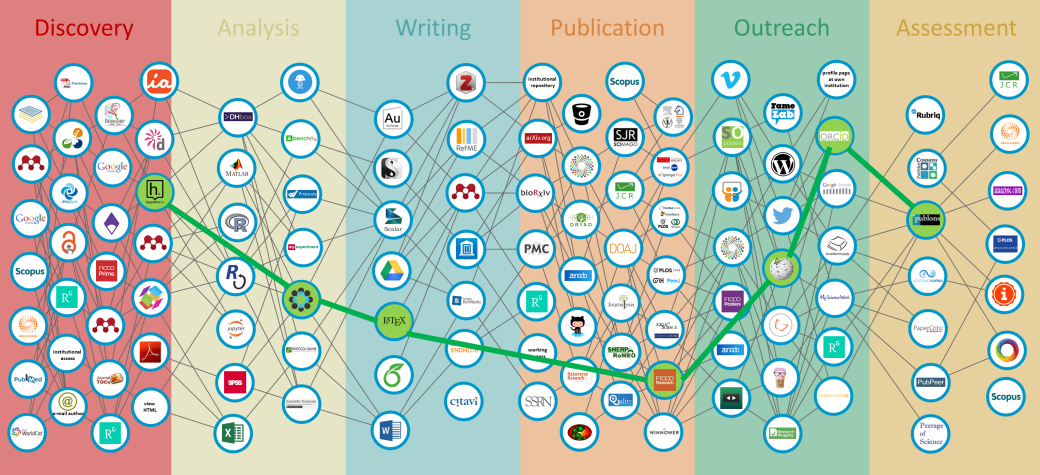Chapter 6 FAQs
Naming
Why is the space character not allowed?
Why is the space character not allowed in file or folder names?
File paths containing spaces need to be put into quotes when being used in a command line, such as in:
"C:\Programs\model software xyz\run.exe" "\\server\path with space\input.txt"With all paths lacking the space character you can omit the quotes:
C:\Programs\model-software-xyz\run.exe \\server\path-without-space\input.txtConsequent usage of paths without spaces allows for simpler programming and leads to less errors during program execution.
Why are special characters not allowed in file or folder names?
The way in which special characters are encoded may differ from system to system, especially between systems with different language settings. File names containing German special characters are e.g. not shown correctly on a French computer and vice versa.
Excluding (e.g. language-specific) special characters from the set of allowed characters in file or folder names avoids problems when exchanging files between partners in different countries.
We may have a problem with a file from Sofia, called
Example file from Canasoft жк. Хаджи Димитър, ул.Клисура_Troncons.xmland they may have a problem with a file from us, called
abgebrochene schmuz- und regenwasserhaltungen schützenstraße nord 2. ba.xlsRDM Tools
A very exhaustive overview of tools used in the researcher`s workflow are provided by Bosman and Kramer (2018), which are grouped according to different research phases as shown below.
Writing More Robust R Code
For details on making R code more robust to work on different computers please read the following tutorial. (link only accessible from KWB intranet with Firefox in case workflow defined here is followed!).
Recommended literature:
Good enough practices in scientific computing (Wilson et al. 2017)
Ten simple rules for making research software more robust (Taschuk and Wilson 2017)
R programming books (freely available online!)
R for data science (Grolemund and Wickham 2017)
Advanced R (Wickham 2015a, 2018)
R packages (Wickham 2015b)
Learning R on DataCamp
Since June 2017 we have an account for the online learning platform DataCamp. This platform provides many online courses in the programming language R that we use a lot at our institute. The usage of DataCamp allows to let new students and beginners teach themselves in programming. This helps a lot in bringing the programming skills within our institute up to a certain level.
As the institution “KWB” we have a Free group account and a Premium group account. The premium group account comprises ten seats, i.e. ten persons can work with the online tutorials at the same time.
For using DataCamp at KWB the following workflow applies:
Become a member in our free R@KWB DataCamp group by clicking on the following link. In case you do not have a DataCamp account yet, please register yourself first by using your KWB email address. The membership in this group serves two purposes: on the one hand you should start on DataCamp with the free courses like for example Introduction to R first. On the other hand this group serves us as a kind of long term memory, to assess who and how frequently the DataCamp courses are used as the amount of users in the free group is – in contrast to our paid premium DataCamp group – not limited.
If you want to do a paid DataCamp course, please contact one of our DataCamp admins (see box below)) who will add you to our corporate premium group in case there is a free seat available. Subsequently you are able to start any of the available premium DataCamp courses.
As soon as you either do not want to or you do not have the time for a longer period do one of the paid DataCamp courses, please get in touch with one of our DataCamp admins (see box below) again, so that he can make your seat available for others at KWB who are interested in learning R.
Admins for our corporate premium group on DataCamp are:
Using Subversion at KWB
For details on how to use Subversion at KWB please read the following tutorial (link only accessible from KWB intranet with Firefox in case workflow defined here is followed!).
Build Your Own Kwb Styled R Package
For building your own R package from scratch we developed a helper R package kwb.pkgbuild (available on Github), which builds a KWB styled skeleton for your future R package.
With the help of this tool Andreas Matzinger was able to convert this R scripts on resilience within a few hours into the R package kwb.resilience which is now available on Github.
For more details on turning your own code into a R package checkout the tutorial at the package documentation website.
Recommended literature:
R packages (Wickham 2015b)
Advanced R (Wickham 2015a)
Install KWB R Packages
Most R packages developed at KWB are not only available in the intranet but are also available on Github. Please check the following website: http://kwb-r.github.io/status/ or https://github.com/KWB-R
Installation of these R packages can be performed with the following command in R(studio):
### Required to install an R package from Github
install.packages("devtools", repos = "https://cloud.r-project.org")
### Now install your desired R package (e.g. "kwb.resilience")
remotes::install_github("kwb-r/kwb.resilience")A more detailed installation tutorial of KWB R packages is available here: https://kwb-r.github.io/kwb.pkgbuild/articles/install.html
Organising Emails
Here are some general tips to ensure your email remains organised in the long term University of Cambridge, 2018:
Delete emails you do not need. Remove any trivial or old messages from your inbox and sent items on a regular (ideally daily) basis.
Use folders to store messages. Establish a structured file directory by subject, activity or project.
Separate personal emails. Set up a separate folder for these. Ideally, you should not receive any personal emails to your work email account.
Limit the use of attachments. Use alternative and more secure methods to exchange data where possible (see ‘data sharing’ for options). If attachments are used, exercise version control and save important attachments to other places, such as a network drive.
Managing References
For managing reference there are plenty of tools available. A detailed overview is provided by (Fenner, Scheliga, and Bartling 2014) in the Chapter Reference Management
At KWB we use Endnote, for which an internal guideline document (KWB-EndNote-Guideline-v3.pdf, (link only accessible from KWB intranet with Firefox in case workflow defined here is followed!).) was developed.
Open local file links in Firefox (>= v57)
For opening the local file links in Firefox (>= v57), you either need to:
Install the Firefox plugin Local Filesystem Links or
Copy the link manually and subsequently enter it in the browser
References
Bosman, Jeroen, and Bianca Kramer. 2018. “Workflows.” Blog. Innovations in Scholarly Communication - Changing Research Workflows. https://101innovations.wordpress.com/workflows.
Fenner, Martin, Kaja Scheliga, and Sönke Bartling. 2014. “Reference Management.” In Opening Science: The Evolving Guide on How the Internet Is Changing Research, Collaboration and Scholarly Publishing, edited by Sönke Bartling and Sascha Friesike, 125–37. Cham: Springer International Publishing. https://doi.org/10.1007/978-3-319-00026-8_8.
Grolemund, Garrett, and Hadley Wickham, eds. 2017. R for Data Science. 1st ed. Sebastopol, CA: O‘Reilly Media. https://r4ds.had.co.nz.
Taschuk, Morgan, and Greg Wilson. 2017. “Ten Simple Rules for Making Research Software More Robust.” PLOS Computational Biology 13 (4). Public Library of Science (PLoS): e1005412. https://doi.org/10.1371/journal.pcbi.1005412.
Wickham, Hadley, ed. 2015a. Advanced R. 1st ed. The R Series. Boca Raton, FL: Chapman; Hall/CRC. http://adv-r.had.co.nz.
———, ed. 2015b. R Packages: Organize, Test, Document, and Share Your Code. 1st ed. Sebastopol, CA: O‘Reilly Media. http://r-pkgs.had.co.nz.
———, ed. 2018. Advanced R. 2nd ed. https://adv-r.hadley.nz/.
Wilson, Greg, Jennifer Bryan, Karen Cranston, Justin Kitzes, Lex Nederbragt, and Tracy K. Teal. 2017. “Good Enough Practices in Scientific Computing.” Edited by Francis Ouellette. PLOS Computational Biology 13 (6). Public Library of Science (PLoS): e1005510. https://doi.org/10.1371/journal.pcbi.1005510.