Chapter 2 Introduction
2.1 Background
Within the OPTIWELLS-2 project, sponsored by Veolia Water, a detailed study was performed for screening available models that:
are able to simulate time-dependent well drawdown
also include the additional drawdown in case of well interference and
are quite easy to parameterise
The semi-analytical groundwater model WTAQ-2 was chosen, because it fitted best with the above defined requirements. However, as the model is programmed in FORTRAN it requires that the user follows the steps that are listed below:
- Step: Definition and parameterisation of text input file,
- Step: Execution of the WTAQ-2 model engine in MS DOS command shell
- Step: Saving of model results in a text output file
- Step: Reading and analysing of model outputs
- Step (in case of well interference): looping through Steps 1-4 for each active production well and superposition of additional drawdowns due to well interference
For simplifying this process it was decided to build an R package that enables to perform all these steps and also includes the WTAQ-2 model engine (for more details see: Sonnenberg et al., 2014). This R package kwb.wtaq was developed by Hauke Sonnenberg at Kompetenzzentrum Wasser Berlin (KWB). It provides an Application Programming Interface (API) to the analytical groundwater drawdown model WTAQ-2, developed by the United States Geological Survey (USGS) and provided for free (for further information on WTAQ-2 see: http://water.usgs.gov/ogw/wtaq/). In the following we will simply use “WTAQ” when referring to the software WTAQ-2.
2.2 Objective
The objective of this tutorial is to demonstrate how the functions from the R-package kwb.wtaq can be used to configure and run a WTAQ model setup and to read the resulting groundwater drawdowns from the output files that are generated by the WTAQ model software.
2.3 Preparation
In order to use the R package you need to have the R programming environment (in version 3.0 or higher) installed on your computer. You can download it for free from http://cran.rstudio.com/.
As Integrated Programming Interface (IDE) for the R environment we recommend — and for the purpose of this tutorial require — to use the free software RStudio. You can download RStudio from: http://www.rstudio.com/products/rstudio/download/.
The programming environment R is shipped with a basic set of functions. It can be extended by so-called packages that contain user-defined functions. We used this packaging mechanism and provide the access functions to WTAQ in the form of an R package that we named kwb.wtaq.
Before you can start using the functions provided in the package you need to
Install the package into your R programming environment and
Load the package into your current R session.
2.3.1 Installation of required R packages
Since the package kwb.wtaq depends on a number of other packages, not only kwb.wtaq but also all the packages that it depends on need to be installed.
In order to simplify the package installation run the following code:
if(!require("devtools")) { install.packages("devtools") }
devtools::install_github(repo = "KWB-R/kwb.wtaq", dependencies = TRUE)This will download and install the package kwb.wtaq with all required dependencies, i.e.:
publicly available packages from the Comprehensive R Archive Network (CRAN) and
the KWB Github package kwb.utils
If the installation succeeds the messages generated should read like these:
## package 'zoo' successfully unpacked and MD5 sums checked
## package 'hydroGOF' successfully unpacked and MD5 sums checked
## package 'lattice' successfully unpacked and MD5 sums checked
## package 'plotrix' successfully unpacked and MD5 sums checked
##
## The downloaded binary packages are in
## C:\Dokumente und Einstellungen\Key Hauke\Lokale Einstellungen\Temp\RtmpctBYMz\downloaded_packages
## package 'kwb.utils' successfully unpacked and MD5 sums checkedThe installation needs to be done only once. The packages keep installed
until you decide to uninstall them. Uninstalling a package in RStudio can
be done by clicking on the Remove package button right to the
package name on the “Packages” tab.
2.3.2 Loading the package
Once you have installed all the requied packages you are almost ready to use the functions contained in the package kwb.wtaq.
As a last step you need to explicitly load the package into your current R session by running the following R command:
You will see messages stating the progress of loading not only the package kwb.wtaq but also of all the packages that it depends on.
You may see warnings that the packages have been built under R in a higher version compared to the version that you are using:
Unless you are using R in a version prior to 3.0 these messages do not indicate a problem and can be ignored.
Please note that the functions provided in the kwb.wtaq package can only be
used when the package is loaded with library(kwb.wtaq) as shown here.
This needs to be done each time you start a new R session or each time you
open RStudio.
If you write an R script that uses the functions from kwb.wtaq then
it would be a good practice to put library(kwb.wtaq) as one of the first
lines of your script.
2.4 Using the package help
A detailed description of the WTAQ model parameters is available in the WTAQ documentation. However, within ‘RStudio’ is not always necessary to consult this manual, because the parameter description is integrated in the kwb.wtaq package help. These information can be accessed by pressing Ctrl and Space simultaneously, if the cursor is located within a function, e.g. wtConfGeneral():
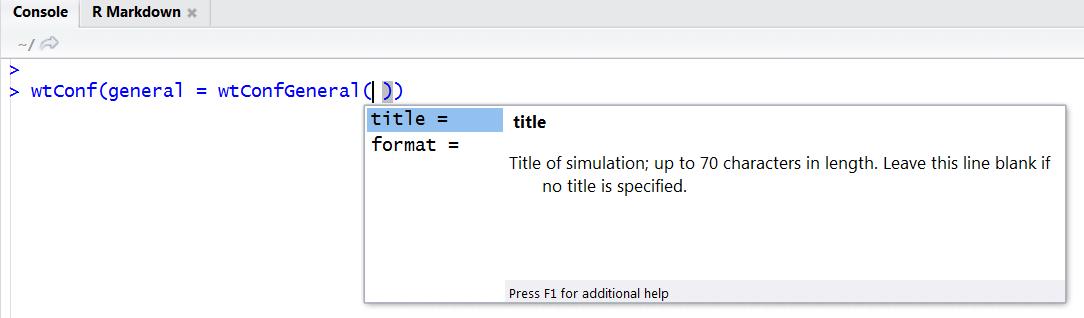
On the fly help in RStudio
The help file for each R function in RStudio can be accessed by using the R command help(functionname) or using ? before the functionname, e.g.:
Typing kwb.wtaq:: before the function name is only needed if you haven’t loaded the package into your R session with library(kwb.wtaq) (see Loading the package)
In addition, we also provide a full description of all the parameters that are accepted by the configuration functions, which are descriped later in this tutorial.